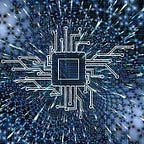A First-Timer’s Guide to Purchasing (Street Fighter) NFTs with WAXP
Sometimes when I work from home, I like to listen to the audio from my favorite YouTubers. Today, I happened to be listening to a crypto streamer whose channel I recently subbed, and boy am I glad about that.
You see, when I was in high school, Capcom released a game called Street Fighter. It was the first fighting arcade game of its kind, foregoing standard buttons in favor of pressure sensitive rubber pads. The harder you hit the pads, the more damage you’d inflict on your enemy. The game mechanics of the original Street Fighter were horrendous, and it was incredibly difficult to play. It was usually dumb, random luck if you could release a fireball (hadouken) or KO your opponent with the flying uppercut (shoryuken).
Fast forward a couple of years, and Capcom came out with Street Fighter 2. I was still in high school at the time, and it consumed a bunch of my time (and quarters). This obsession carried into college, where I played many hours in the arcade and honed my skills battling other students at the campus arcade. I was actually so obsessed with the game that when Super Street Fighter 2 Turbo was released, I used my wages to buy the actual arcade game board and a JAMMA harness to hook it up to the TV set in our apartment. It’s amazing that my friends and I even graduated from college with that thing around.
What’s the point of this story? Wasn’t I supposed to talk about buying NFTs? Well, yeah, and the reason why I started down this path is because I was listening to BitBoy Crypto’s live stream today when I happened to hear him say that “Capcom just released their Street Fighter NFTs yesterday”.
Say what? Street Fighter is my most favorite game of *all time*. I’m not so good with the new versions, but I get all nostalgic when I think of the game, and of course I wanted to get in on these NFTs. I’m not interested in buying them to make money, as I’m sure many are. I just want to collect them because I am a huge fan of the game.
Unfortunately, I was late to the official sale, so there weren’t any cards left. Even if I had made it on time, I would never have been able to get any, because I had no idea what I was doing. The amount of information online seemed a bit fragmented to me, being a noob and all. There wasn’t a guide to buying these SF NFTs — at least not one that I could find. So I did my best to piece together information, and for the first time ever, I downloaded Telegram and joined the SF NFT group, appropriately named t.me/sfnft.
I find Telegram extremely hard to follow, due to the large volume of chat messages. However, I was able to find bits and pieces of info and take it from there.
First of all, when you miss out on Capcom’s card launches, you’re out of luck. You’re forced to go to the secondary markets to buy cards, which include AtomicMarket and NFTHive. I blindly picked AtomicMarket. Their website is pretty easy to understand, as it looks like any normal marketplace. You’ve got the items taking up the majority of the screen, and you have search filters on the left, and a login button in the upper right corner of the page. Click the login button to get started, and this will popup:
Since I didn’t have time to research the safest way to store whatever cryptocurrency is used, I picked the first option, “WAX Cloud Wallet”. Normally, I am not a fan of cloud wallets and prefer to use hardware wallets, but I made an exception this time. Click on “WAX Cloud Wallet”, then click on the following Login button to create your wallet account:
The next popup that appears should be self-explanatory. Provide a username, password, and click the reCaptcha. Then click “Sign Up” to create your wallet. You’ll have to verify the account by clicking the “Activate your Account” button in the email that will be sent to you.
Great! The first part is done. Now you’ll be assigned a WAX wallet address, which is a short 4 character string that ends with .wam, like 5mqb.wam (that’s my address, feel free to send me WAXP any time… ha ha). This address is needed for you to be able to get WAXP tokens to purchase NFPs on AtomicMarket.
There are three options available. I’ve tried all three with various degrees of success, and some methods are easier than others. Go to your WAX NFT wallet and then click the “Buy WAX” button on the right side:
In the US, you can go straight from fiat (USD) to WAXP with Simplex only. I went through the MoonPay registration, only for them to tell me that they don’t service US residents. Simplex is easy, but require typical KYC steps. Not only do you have to provide your debit card info, but also your personal details, including a photo of the front and back of your drivers license. That’s just the way it goes these days.
The next option is ChangeNOW, which allows you to swap ETH for WAXP. I was impatient with Simplex (which actually only took a bit of time the first time I used it) and figured that swapping ETH would be easy. Well, I ran into a problem with this method, and I still haven’t received my WAXP (but my ETH was transferred). This was partially my fault because I accidentally had my wallet set to USD, so when I tried to send 0.02ETH, I sent the ETH equivalent of 0.20USD. Yeah, really stupid to spend $6 in mining fees to send 20 cents. Anyhow, I think sending this transaction followed by another transaction for the correct amount screwed up something on ChangeNOW’s side, so I have to work with customer support on getting the swap completed.
So getting WAXP with Simplex is the easiest, but I don’t think it’s the best option, for the simple reason that the exchange rate is not very good. You see, I received 1198.79823746 WAXP for 120 USD, which comes out to 0.100100 USD per WAXP. On the exchanges, WAXP was being sold for about 0.085 USD per WAXP at the time, so Simplex is charging over 17% more for WAXP, if my math is correct.
How do you get WAXP on an exchange, then? Well, it depends, and the options for US residents are pretty limited. First, you have to understand that not all cryptocurrencies are traded on every exchange. Only the big exchanges support a ton of trading pairs, and US regulations aren’t friendly with most of them. In order to figure out where to get WAXP, the easiest thing to do is to go to a site like CoinGecko or CoinMarketCap and then searching for WAXP. In the coin’s page, there will be a list of exchanges below the chart. When I checked earlier today, Bittrex was listed, so I used that exchange since I already have an account there went through KYC with them.
I prefer to purchase coins on exchanges because it allows me to DCA my way into a position. Rather than paying for a bunch of coins at market price, I can buy some at market price to get in, and then set limit orders to increase my position. Once you’ve bought your WAXP, you can transfer it to your WAX cloud wallet.
The details for withdrawal from each exchange are different, but the idea remains the same. You’ll want to go to your account balance and look for a list of all of your coins. Most likely, you’ll find an option to “deposit” or “withdraw”. In your case, you want to withdraw and take money out of your exchange account, and transfer it to your WAX cloud wallet.
NOTE: when doing this for the first time for any coin, I recommend transferring a very small amount first. Once you are comfortable with the mechanics, you can transfer larger amounts.
In your WAX cloud wallet, click the Receive button on the right side. It’s two up from the Buy WAX icon you may have seen earlier. The important information here is your “WAX Account Name”. This public identifier is the address used to transfer WAX. You need to enter this into the “Recipient’s wallet address” textbox in your exchange’s withdrawal page. You might be asked about a “memo” for routing — you can leave this blank. Copy and paste your wallet address into the “Recipient’s wallet address” box and then supply the amount of WAXP you want to transfer. While it seems like a waste to only transfer 10 WAXP as a test because the transaction fee is 0.1 WAXP, regardless of the amount transferred, I recommend risking as little as possible. Click the Send button, and you should see the WAXP appear in your WAX cloud wallet in several seconds. I just did a transfer and it took maybe 15 seconds at most.
Great, now you’re ready to spend your WAXP on NFTs! Wait — you’re ALMOST ready. There’s something weird about using this blockchain, in that it appears you have to “power” it somehow. Go to your WAX cloud wallet again and click the Resources button on the right. Here’s what mine looks like:
This is because I’ve already staked WAX. If you don’t do this, you’re not going to have much luck building cards. I haven’t gotten into this aspect of the WAX blockchain yet, but trust me, you want to stake WAX for each of these resources. I don’t know what the right amount is. Folks on Telegram said to stake 3 WAX. But everyone was having so much trouble today getting their cards crafted, that I decided it wasn’t worth the risk. I staked 25 WAXP for each of the resources. To do this, you’ll select CPU, enter 25, then click Stake. Then select NET, enter 25, click Stake. Do the same thing for RAM. I didn’t have any trouble crafting today! A lot of other people were, though. A LOT.
Ok, back to the NFTs. This article focuses on Street Fighter, of course. I learned a lot just messing around in AtomicMarket and asking simple questions in Telegram. My first mistake was trying to buy the cheapest cards available. It turns out that these are “promo” cards and don’t have any real value. I’m not sure what purpose they serve. I thought these were the cards I needed, so I bought several of the same cards, because I knew you needed more than one to “craft”. However, that’s not how the system works.
First, you need to get “Build” cards. Build cards can be purchased directly from other users, or you can purchase 10 card packs (called Standard Packs). Of course, if you buy a card pack, you don’t know what you’ll get. I started by buying specific character cards (Ryu and Zangief are my favorites), but then realized that I should really buy card packs, because I do want to expand my collection and build up other characters.
I’d recommend going to the AtomicMarket and using a filter to purchase items. I used a filter that only displays packs, sets a maximum price, and sorts with the lowest price appearing first. The first packs I bought were pretty expensive. Someone on Telegram told me that the original price per pack was about $10, but I was paying about $19! However, prices are dropping, and 12 hours later, I have bought some for about $15.
Once you have your card packs, you can open them. Select a pack from the droplist and click Open Standard Pack. You’ll be greeted with an animation of a katana slicing open the pack and then the cards fly out. The following page shows you what was inside. Note that if nothing happens when you click buttons in the dApp, don’t worry about it. You can click it again, and you can ignore any error messages that come up. Your transaction is on the blockchain and you won’t lose anything. If you didn’t get the animation, but really want to see it, just refresh the page. You won’t get any free cards, nor will you accidentally open any other packs. It’ll only replay the transaction that had just been processed.
Personally, I would buy at least 3–5 packs to start with and hope you get some duplicates, because you can’t do much else without dupes.
The reason for this is the build system. You take 2 Build cards and then “craft” them into a new card. The output of crafting is a new type of character card of varying rarity. The lamest card to get out of crafting is the Base version. It’s just a card. The order from least rare to most rare appears to be: Base (45%), Foil (25%), Battle (15%), Weld (10%), and Action (5%). Some cards even have a Collector’s edition, which is the rarest (1% chance). The rarer cards (anything but Base) have cool animated effects.
To craft, pick a Mint # from the droplist under each of the two Build cards, and then click Craft. Cross your fingers and hope for something other than Base. Let’s see what I get… after the fancy animation is done:
Boo hoo. Better luck next time, I guess. Ok, back to crafting — click the Back to Crafting button. Now that I have a Base card, I can level it up by crafting it with another Build card. However, I just have a Base card. I’d rather use my remaining two Juri Build cards instead, to see if I can get something rarer. Let’s see what happens:
Darn, no use posting another image because I got another Base. :( I decided to try for something worth leveling up, so I tried again with another character.
I got a Battle Rashid! Ok, time to level him up. Just go back to the crafting page, select Rashid (or whatever character you might have) and then select the proper Mint #s from the droplists, similar to what I’ve done below, and then click Craft:
Nothing too exciting here — you end up with a card that looks exactly the same, but it’s now L2. You then continue along this path to level your character up to L5. I don’t have enough cards right now to test the L5 upgrade, but it looks like once you do this, you get the L5 card, and then you *might* get a “Class” card, which is like a card with a group photo:
And I think that’s about it! This should have been a complete walkthrough of the process to get you from no NFTs to crafting your own Street Fighter cards. If I’ve missed anything, please let me know so I can revise the information here. Thank you for reading my first Medium article! I’d appreciate a clap or 50, although I have no idea what that does. :)